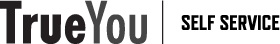Claim Account
You must claim your TrueYou Identity and establish a password before accessing student, staff or faculty services. The claim process will verify your account with personally identifying information.
Forgot Password
Use your NUID or email address to reset your password.